Different ways to reply to a post or topic.
-
The simplest and most straight forward method - use the REPLY button
 at the bottom of the topic. This replies to the overall topic.
at the bottom of the topic. This replies to the overall topic. -
If you wish indentation or threaded mode - use the REPLY button
 that appears on each and every individual post within a thread. This replies to that particular post / person. Note that this is not a fully threaded mode like the old forum, this only allows 1 level of indentation, so use it sparingly.
that appears on each and every individual post within a thread. This replies to that particular post / person. Note that this is not a fully threaded mode like the old forum, this only allows 1 level of indentation, so use it sparingly. -
Quote text in your reply - highlight any text with your mouse or finger in a post. You should see a QUOTE REPLY button
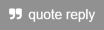 appear above the highlighted text. Click that, then begin. (You can do this many times to multi-quote a bunch of posts.)
appear above the highlighted text. Click that, then begin. (You can do this many times to multi-quote a bunch of posts.)
===
@mention feature - In any of the 3 methods above, you can choose to Reply with the @ sign and choose the user whom you wish to be notified that he is being mentioned in any particular post.