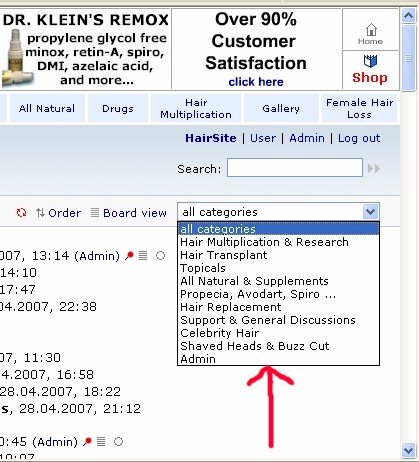HairSite - while the new format is visually great, there seems to be a bit of confusion about how to post to a particular sub-forum.
For instance, the HM forum is practically the only forum I use. I’m not interested in topicals or HT, so I don’t read, and don’t post on those forums. As an inveterate voyeur, I’ve sometimes read and posted to the Celebrity Hair forum, which seems to have faded from view recently.
However, with the new forum format, it appears that one, combined format containing ALL posts from ALL the different men’s “sub-forums” is the default viewing and posting mode.
You can navigate directly to the HM forum, but unless you specifically do that (which can be tricky and confusing for some, especially newcomers), your HM-related post will get “lost” among hundreds of other posts on topicals, HT, hair replacement, drugs, etc. And when forum members want to visit their favorite forum, unless they specifically navigate to THAT forum directly, and click on the drop-down menu to post to THAT forum, they will be seeing threads and posting to a conglomerated forum with hundreds of posts unrelated to their favorite topic.
The most important aspect of this problem, which I think needs to be addressed, is that it appears that UNLESS A POSTER SPECIFICALLY POSTS TO HIS FAVORITE SUB-FORUM, his post will be “merged” with the all-topic “mega forum”.
And I’m not sure if that’s a good idea, because it tends to break down the distinctness of the separate forums.
HairSite, is there a way to prevent this or to make it easier (or more obvious) for posters to navigate to and post to JUST their favorite forum (like HM), without having posts get lost in an all-topic “mega forum”?
Is there a way to better segregate the separate forum topics so this doesn’t happen?